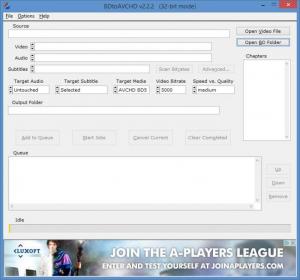BDtoAVCHD
2.7.8
Size: 40.81 MB
Downloads: 4130
Platform: Windows (All Versions)
Joel Galí’s BDtoAVCHD tool does just what the name points out – it converts Blu-ray Discs (BD for short) to AVCHD. That much is obvious from the title. There’s something that’s not obvious from the title though – a bit of extra functionality that BDtoAVCHD has to offer: convert MKV to AVCHD and Blu-Ray to MKV. So to recap, if you want a tool that can convert BD to AVCHD, BD to MKV, or MKV to AVCHD, then by all means, go get Joel Galí’s BDtoAVCHD.
Before you go get BDtoAVCHD, you need to know that this software works with any Windows edition from Windows XP onward. You also need to know that to get BDtoAVCHD up and working on a Windows-powered PC, you need to go through a standard installation procedure: download and run an installer; click through the onscreen instructions when the setup wizard shows up.
What I liked about BDtoAVCHD’s interface is that it is simple, easy to figure out, easy to use. What I did not like about BDtoAVCHD’s interface is that it displays ads; there’s a panel down at the bottom that presents various ads. Annoying as they may be, these ads keep BDtoAVCHD free. So I guess I can’t complain about them too much.
Switching focus from the visual and onto the functional, here are the main bits of functionality that BDtoAVCHD has to offer: open video files or open BD folders; get movie titles from IMDb; multiple target audio, target subtitle, target media, video bitrate, and speed vs. quality options; convert BD or MKV to AVCHD, convert BD to MKV; play sound or shut down the computer when the conversion job completes.
BDtoAVCHD is free software. But, as I’ve mentioned above, you have to put up with ads down at the bottom of the application’s interface.
Get the free BDtoAVCHD and use it to convert Blue-ray Discs to AVCHD or MKV. You can also use BDtoAVCHD to convert MKV to AVCHD.
Pros
BDtoAVCHD works with any Windows edition from XP onward. Getting BDtoAVCHD up and working is a simple matter. BDtoAVCHD has a simple interface. You can use BDtoAVCHD to convert BD to AVCHD, BD to MKV, and MKV to AVCHD. BDtoAVCHD is free software.
Cons
Ads are displayed on the application’s interface.
BDtoAVCHD
2.7.8
Download
BDtoAVCHD Awards

BDtoAVCHD Editor’s Review Rating
BDtoAVCHD has been reviewed by George Norman on 13 Nov 2014. Based on the user interface, features and complexity, Findmysoft has rated BDtoAVCHD 5 out of 5 stars, naming it Essential